How to Get the ChatGPT Link
To get a shareable ChatGPT conversation link:
- • Open your ChatGPT conversation.
- • Click the "Share" button at the top-right of the chat.
- • Click "Copy Link" and paste it into our tool to convert it to PDF.
Save your ChatGPT conversations beautifully formatted with just one click - ready to share or archive
To get a shareable ChatGPT conversation link:
Quickly convert ChatGPT conversations to PDF with our Chrome Extension. Just one click while browsing any chat — no need to copy links. Available on the Chrome Web Store for fast and easy access.
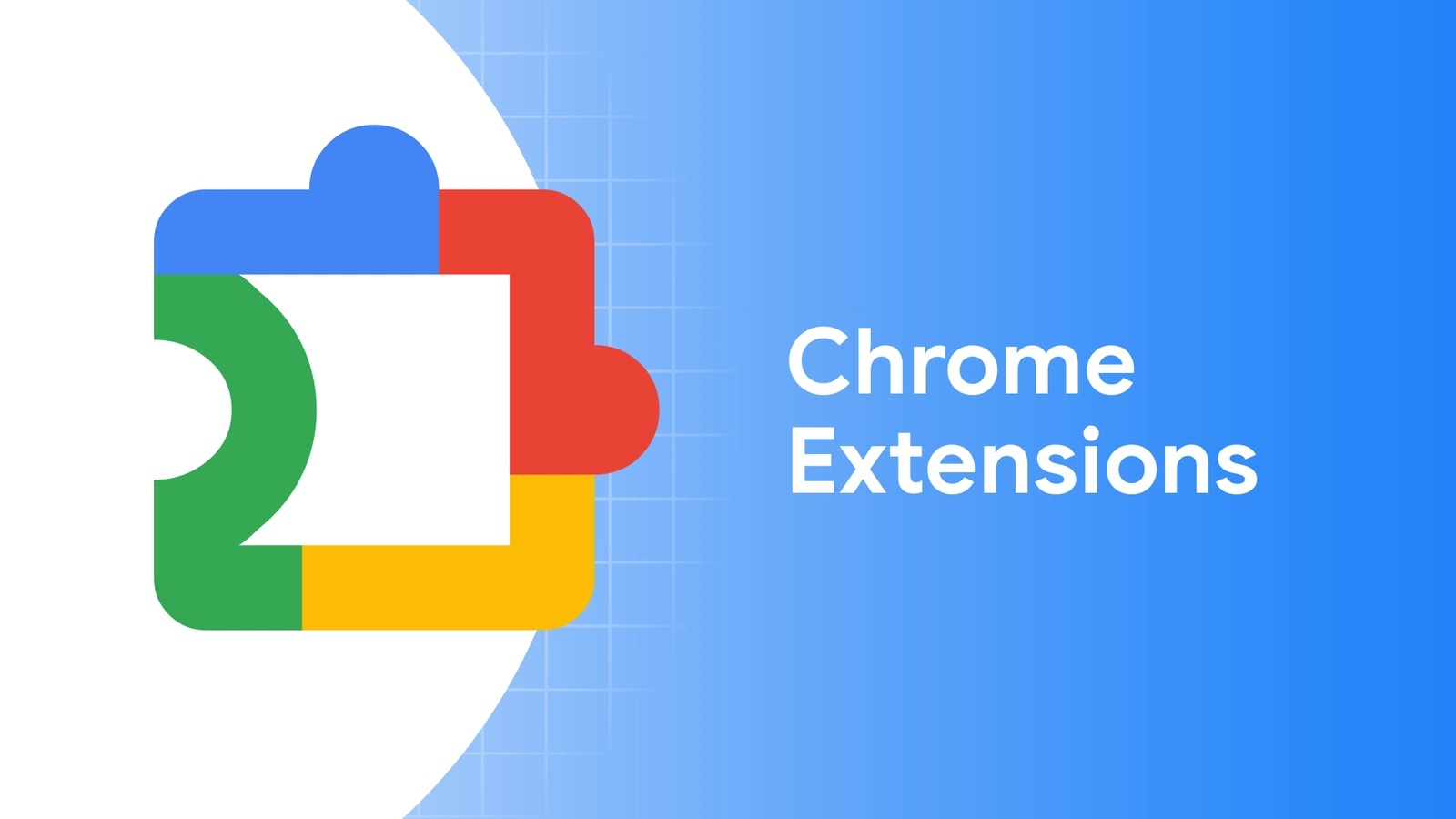
Easily export your ChatGPT chats to beautiful PDFs without worrying about privacy. No login required. We don’t store your data — your conversations stay yours.
